Today, sharing travel experiences has changed a lot because of iPhone photography. Over 90% of travelers now use their iPhones to keep track of their trips. It’s awesome how you can just take out your phone and snap amazing moments to share with everyone.
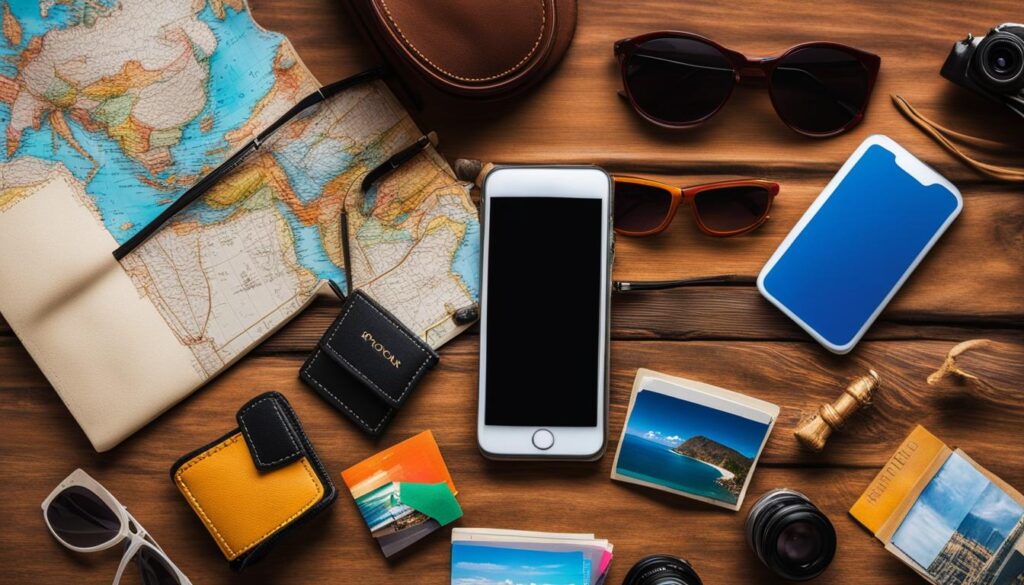
Key Takeaways
- Use your iPhone’s powerful camera features and editing tools to capture and enhance your travel photos.
- Back up your travel photos on iCloud to protect them from loss or theft.
- Learn composition techniques and make the most of your iPhone camera tools.
- Join the Instagram community and connect with local photographers to find hidden gems for your travel photography.
- Share your beautifully edited iPhone travel photos on social media to inspire others and create virtual travel diaries.
The Benefits of iPhone Photography for Travelers
Travelers no longer rely on big cameras and film. Now, the iPhone is their main tool for capturing travel moments. It’s easy to use on the go.
The portability of the iPhone changes the game for travelers. It’s small, so you can easily carry it in a pocket or bag. This means no more heavy gear or losing luggage space.
iPhone photography brings convenience to travelers. No longer do you need separate devices for calls, maps, and photos. It rolls everything into one sleek device. This simplifies your travels and keeps your hands free.
The iPhone stands out thanks to its powerful camera features. Apple improves these with each new model. You get high-quality sensors, great optics, and smart algorithms. These ensure your photos look pro-level without much effort.
Portrait Mode creates beautiful background blur, accentuating your main subject. Night Mode captures clear, detailed low-light scenes, without extra gear or editing. The iPhone also has advanced editing options. These let you tweak your photos to perfection.
With an iPhone, you can share travel moments as they happen. No waiting to get home or to use a computer. A few taps and your shot is ready to share with loved ones or on social media. The iPhone works well with social media, making it easy to inspire others with your travel pics.
So, why pick an iPhone for travel photos? It’s simple. It gives you unmatched portability, ease, and top-notch camera tech, all in your pocket. Whether in a city, nature, or exploring new cultures, the iPhone lets you capture every special moment beautifully.
https://www.youtube.com/watch?v=lMkHCaSjXTg
The Importance of Backing Up Your Travel Photos on iCloud
Capturing and sharing photos of your travels on social media is great fun. But keeping these memories safe is also key. Losing your travel pictures because of a lost or damaged iPhone would be heartbreaking. iCloud, Apple’s cloud storage, keeps your photos, videos, and documents safe.
Activating iCloud Backup on your iPhone means your travel pictures are safely stored in the cloud. This feature not only protects your memories from being lost. It also lets you see and manage your photos from any Apple device, anywhere.
With iCloud backup, rest easy knowing your travel memories are secure. Even if your device is lost or damaged. iPhone travel photography is now safer than ever with secure photo storage.
Don’t risk losing your priceless travel memories. Use iCloud backup and enjoy your travels more, without the worry of losing those special moments.
Why Backing Up on iCloud is Crucial for Travel Memories
“Backing up your travel photos on iCloud is like having a digital insurance policy. It ensures that even if something happens to your iPhone, your photos are safe, and you can relive your travel memories anytime, anywhere.”
– Jennifer Reed, Travel Photographer
Losing your iPhone filled with travel photos would be devastating. Missing out on reliving those special experiences, gorgeous landscapes, and happy times. Avoid losing these memories by using iCloud for your travel photos. It’s so important.
The Secure Photo Storage Solution for iPhone Travel Photography
Apple makes keeping your travel memories safe easy with iCloud backup. Once enabled, your photos are automatically stored in Apple’s secure cloud. It’s a reliable backup solution you can trust.
iCloud uses top security to keep your travel photos safe. You enjoy peace of mind, knowing your photos are secure. Travel, explore, and make memories, knowing they’re safely stored.
| Advantages of iCloud Backup for Travel Memories |
|---|
| Automatic and hassle-free backup |
| Protection against loss or theft |
| Seamless integration with Apple devices |
| End-to-end encryption for enhanced security |
Include iCloud backup in your travel photography plans. By keeping your memories in the cloud, create and relive adventures worry-free.

iPhone Photography Composition Tips for Travelers
Good composition is important for amazing travel photos. With an iPhone, you can use easy techniques to enhance your photos. These methods greatly improve how your images look and feel.
Rule of thirds is a helpful technique. Imagine your photo with nine equal parts. It should have two horizontal lines and two vertical lines. Place your main subject where these lines meet or along them. This creates balance and grabs attention.
Using **framing** adds depth to your photos. Look for natural things like trees or windows to surround your subject. This makes your photo more interesting.
Leading lines guide the viewer’s eye to your subject. They can be things like roads or rivers. They make the main point of your image stand out.
Here are ways to use these techniques in your iPhone travel photos:
| Composition Technique | Example |
|---|---|
| Rule of Thirds |  |
| Framing |  |
| Leading Lines |  |
Using these techniques will elevate your iPhone travel photos. You’ll be able to capture the beauty of your travels in stunning images.
iPhone Photography Editing Tips for Travelers
Edit your travel photos with these iPhone tips. Make them eye-catching. A range of apps lets you turn ordinary shots into captivating images.
Both seasoned and newbie photographers can find these apps useful. They feature easy interfaces and powerful tools. You can adjust exposure, boost colors, add filters, and more. Here are some top editing apps for iPhone travelers:
- Adobe Lightroom Mobile: Offers advanced features like selective adjustments and a healing brush. Edits can be synced across devices with Adobe Creative Cloud.
- VSCO: Famous for its film-look filters. It has many presets for a unique touch and manual tools for precise edits.
- Snapseed: A comprehensive app with selective adjustments, healing brush, curves, and filters. It’s great for detailed edits.
- Afterlight: Easy to use for applying filters, adjusting exposure, and adding overlays. It also has advanced tools for more tweaks.
Quick Tips for iPhone Photo Editing:
- Adjust Exposure: Balance your photo’s light and dark areas. Brighten dark spots or dim bright ones for detail.
- Enhance Colors: Make your photos pop with color tweaks. Increase saturation or adjust colors for effect.
- Add Filters: Change your photo’s mood with filters. Try different ones to enhance your travel shots.
- Crop and Straighten: Crop to focus and straighten to correct angles. These improve your photo’s composition.
“Editing travel photos on your iPhone lets you quickly save and share vivid memories. The right app and simple tweaks turn snapshots into art.”
With these iPhone photo editing tips, upgrade your travel shots. Edit anywhere and share stunning photos. Capture your journeys in beautiful detail for everyone to see.

Sharing Your iPhone Travel Photos on Social Media
Today, social media is like a digital travel diary for many. Users can post and share their journeys as they happen. Using good composition, lighting, and editing, iPhone users can create stunning images. These stand out on Instagram and TikTok.
Being able to quickly share travel photos brings excitement. It makes the travel experience feel immediate. By posting your iPhone photos, you inspire others to see the world themselves.
“Traveling – it leaves you speechless, then turns you into a storyteller.” – Ibn Battuta
Instagram is a hit for travel photography. People share amazing photos that transport us to different places. Use Instagram’s filters, captions, and hashtags to make your travel photos pop.
TikTok lets you share travel moments in short videos. Its fast pace is perfect for showing quick travel highlights. This shows the spirit of a place in a fun way.
Creating Captivating Social Media Travel Posts
Want to make your travel posts stand out? Here are some tips:
- Choose a strong focal point: Pick something in your photo that catches the eye. This improves the photo’s look.
- Play with lighting: Try different lighting to set the mood and add depth to your photos.
- Add a personal touch: Use a story or anecdote in your caption. This draws in your audience and makes your post relatable.
- Use relevant hashtags: Find and use popular hashtags that match your photo’s theme. This helps more people see your post.
- Engage with your audience: Answer comments, join travel groups, and support other photographers. This builds connections and boosts your social media profile.
| Platform | Key Features |
|---|---|
|
|
| TikTok |
|
Being real is key when sharing iPhone travel photos on social media. Show the unique way you see the world. Let your creativity spark others to explore new places, one photo at a time.

The Advantages of iPhone Photography for Travel Gear
Travel photography often means carrying bulky gear. But, the iPhone changes this. It’s compact, light, and stealthy. You can keep it in your pocket, ready for any moment.
It lets you snap high-quality photos fast. Whether you’re in a busy city or out in nature, the iPhone is versatile and handy.
The image quality is impressive. It also has cool shooting modes like Portrait Mode and Night Mode. This makes taking beautiful photos easy, even in low light.

The Benefits of Using an iPhone as a Travel Camera
“The iPhone is perfect for travel. It’s light and easy to carry, plus it has great camera features. You can capture your adventures without extra gear.” – Travel photographer, Lisa Johnson
The iPhone needs no extra lenses or accessories. Its camera system has all you need for amazing travel shots. This means less weight in your travel bag.
Its discreet look helps you take candid shots without being noticed.
For all types of adventures, the iPhone is reliable. It ensures you capture every special moment.
Comparison of iPhone Camera and Traditional DSLR Camera
| Aspect | iPhone Camera | Traditional DSLR Camera |
|---|---|---|
| Size and Weight | Compact and lightweight, fits in your pocket | Bulky and heavy, needs a camera bag |
| Portability | Always there for spontaneous shots | Hard to carry and set up without effort |
| Versatility | Many features and modes for all your photography needs | Changeable lenses needed for different styles |
| Convenience | Easy to use with simple controls | Complicated settings need technical skills |
The iPhone beats DSLR cameras for travel photography. It’s easier to carry and use for capturing stunning images.
Use the iPhone on your travels. It lets you express your creativity easily. Share your journey with beautiful photos, without any hassle.
Using Local Knowledge and Instagram Community for iPhone Travel Photography
Before you travel, research your destination. Learn about its landmarks, architecture, and cultural events. Websites and guides offer info, but also explore Instagram’s community. It’s a great way to find hidden spots and get photography tips.
Local Instagrammers can show you unique places not in travel guides. The Instagram community is welcoming and shares off-the-beaten-path locations. This helps you find special photography spots.

“The best way to capture the essence of a destination is by exploring it through the eyes of locals. They know the area, culture, and hidden treasures well. Connecting with local Instagrammers gives insights, collaboration chances, and friendships.”
Plan your itinerary by finding local Instagrammers. Follow them and engage with their content. Don’t hesitate to ask them questions or for advice. They love their cities and enjoy helping travelers.
Local insights reveal great photo spots unknown to tourists. These spots add authenticity to your photos and make them stand out online.
When contacting local Instagrammers, be kind and honest. Praise their work, seek advice, and thank them for their tips. Genuine connections can lead to a supportive photography network.
Benefits of Tapping into the Instagram Community:
- Access to Insider Secrets: Local Instagrammers reveal the best times for popular places, photogenic spots, and unique locations. Their knowledge uncovers amazing photo opportunities.
- Inspiration and Creative Ideas: Instagram keeps you inspired. Follow travel photographers to see new trends, techniques, and perspectives for capturing memories.
- Collaboration Opportunities: Meeting local Instagrammers can lead to photo shoots, meetups, or social media projects. Collaborations improve your skills, grow your network, and make memories.
- Friendships and Support: The Instagram community offers lasting friendships with travel lovers. The support and motivation from this group are priceless.
Travel photography is more than just pictures. It’s about diving into the local culture, connecting with people, and seeing the world through their eyes. With local knowledge and the Instagram community, you can improve your photography and create lasting memories.
Top Tips from Local Instagrammers
| Tips | Explanation |
|---|---|
| Engage with the Local Community | Interact with locals and photographers on Instagram. This builds connections and offers insights. |
| Research Local Hashtags | Find local hashtags to uncover content and special photography spots related to your destination. |
| Attend Instagram Meetups | Participate in meetups with local Instagrammers. It’s a chance to meet others and take amazing photos together. |
| Ask for Recommendations | Ask local Instagrammers for visiting times, hidden spots, and unique attractions advice. |
| Share Your Journey | Share your experiences on Instagram. Show your perspective uniquely and boldly. |
| Support and Collaborate | Support other users by engaging with their content. Look for ways to collaborate for new views and to expand your circle. |
Make the Most of Your iPhone Camera Tools for Travel Memories
Your iPhone is a great tool for capturing travel memories. Its camera features help take your photos to the next level. One key feature is the exposure tool. It lets you adjust the light in your photos for better balance.
Learn about iPhone camera features like HDR, aperture control, and portrait mode. HDR captures a wide range of tones, making your photos vibrant. With aperture control, you can change the depth of field to give your photos a professional look. Portrait mode blurs the background, making your travel subjects stand out.
Using these iPhone camera tools can greatly improve your travel photos. Try different settings and be creative. With your iPhone, you can keep your travel memories alive in amazing pictures.